Seating and Table for Two
 Seating and swing table
Seating and swing table
Two seats and swing table provide a comfortable meal table or retreat. The swing table easily moves aside for access to the vehicle cab via the walk/duck through. Below the LH seat is storage and under the RH seat is access to the plumbing and heater. Behind the LH seat is the electrical control hub with Touch Screen and hatch for Circuit Breakes/Fuses and behind the RH seat is more storage.
The seats and back drop cushion surrounds are trimmed with leather.
The RH back drop cushion is held in position using two plastic brackets. Without these the cushion was often on the floor on rough "roads".

A webbing strap over the table keeps it in position on rough "roads" with lots of swaying. The swing table can be removed completely if necessary.
Over the bellows joining cab and camper are purpose-made stainless steel shelves, each with a small basket for odds and ends.
Overhead speaker and fan on RH side
Speakers Overhead
Audio from the radio in the cabin can be heard from the overhead speakers in the camper. They are wired to act as "rear" speakers and so can be separately adjusted for volume using the radio setup options.
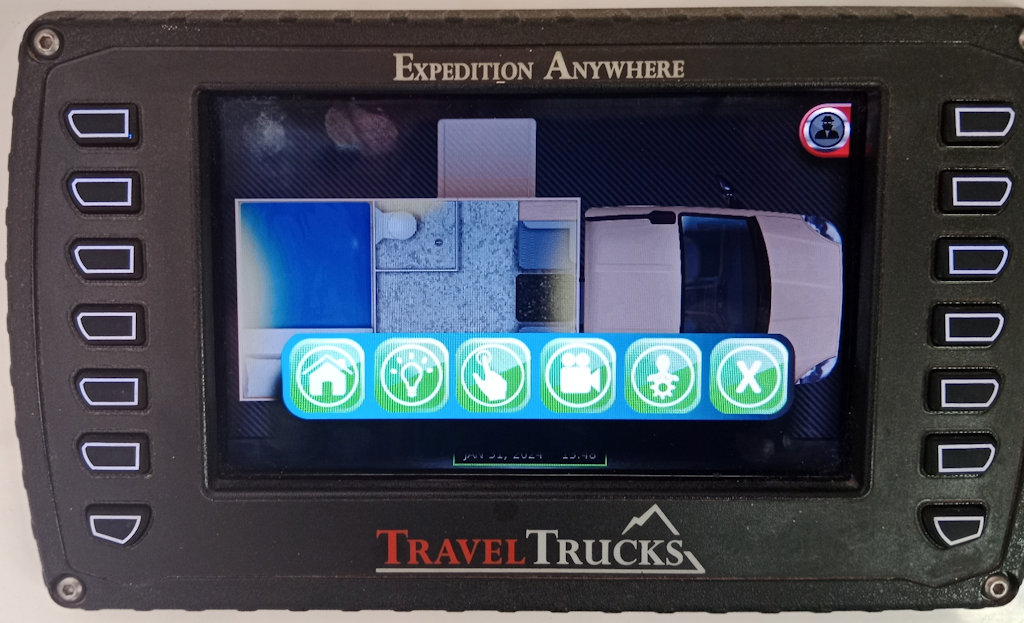
The Touch Screen for accessing lights, fluid levels, camera, diagnostics
The Touch Screen
On the wall above the table, the Touch Screen is the interface between the user and the CANBus monitoring and control system for lights, pumps and fluid levels. The Touch Screen functions are described in detail in the TravelTrucks Scrubmaster TT30 Touch Screen User Guide (6.4 MB) and will not be repeated here.
The switch in bottom left postion controls power to the touch screen.
Touch Screen Power Down
To reduce the power consumption to a minimum when the batteries are low, there is a switch on the panel of circuit breakers under the Touch Screen; it cuts the power to the Touch Screen.
N.B. When the vehicle ignition is turned on and the handbrake released, the fault alarm for the camper will sound if the Touch Screen power has been turned off!
Modifications in Detail
Table

On rough "roads" with lots of swaying, the table often moved around — the Lagun pedestal clamps cannot be done up tight enough to stop this. With enough movement, without the restraint of the table, the seat back cushion and even the squab ended up on the floor. We are now in the habit of clipping a webbing strap over the table to keep it in position. A 50 mm webbing saddle from Whitworths Marine screwed to the front wall of the module restrains the strap.

The table is mounted on a Lagun pedestal, allowing it to be set in many positions. However, its stowage position, over the LH seat, was too close to the screen door. Relocate the mounting plate under the table by moving it 38 mm to the side that it was already offset.
Table as supplied.
Mounting plate moved.
Table now relocated.
By January 2019 the table had vibrated so much over the previous four years that the bushings in the articulating arm were both worn and had had to be replaced. Fortunately they are available as a spare part.
RH Back Drop Cushion

Two white plastic brackets screwed to the walls hold the cushion in position while still permitting easy removal.
"Rear" Speakers in Camper
The modifications to the radio wiring to implement "rear" speakers and to allow the radio to stay on for up to 3 hours are described in radio page.
Bellows Shelves
Excessive wear of the bellows joining cab to camper has occurred due to rubbing from things placed there. Two new shelves or bridges over the bellows allow items to still be sat there behind the cab seats.
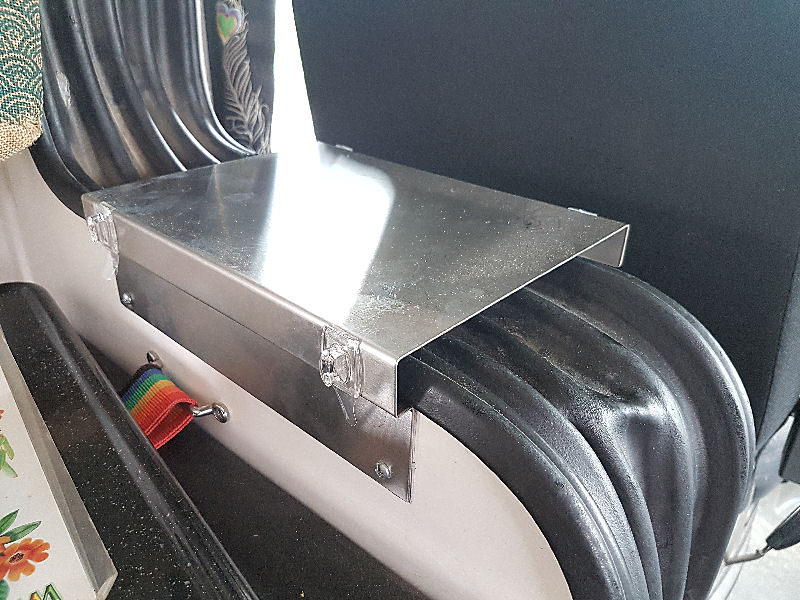
Shelf behind passenger seat. 3M double-sided tape and two screws hold it in position.

Shelf behind driver seat with removable plastic tie-downs. Some repairs to the bellows is evident.
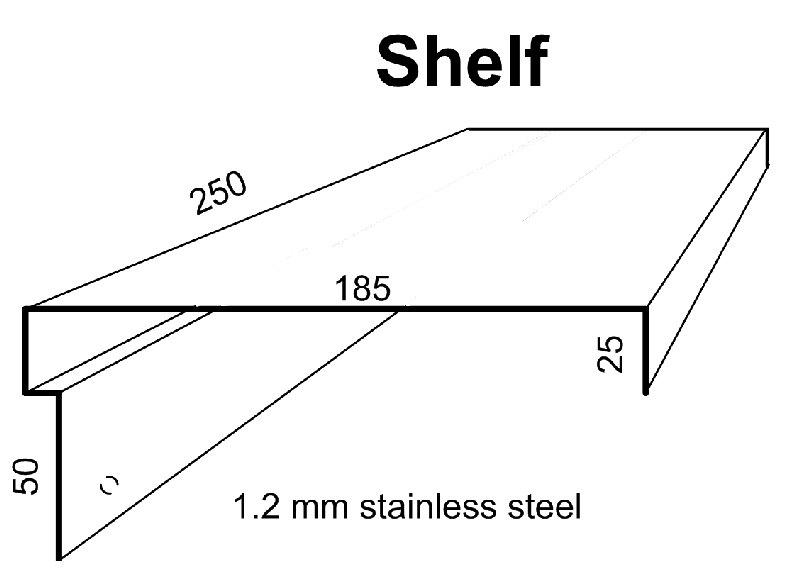
A local sheet metal company bent up the shelves per this drawing.
Touch Screen Troubles
The functions of the Touch Screen are described in this document.
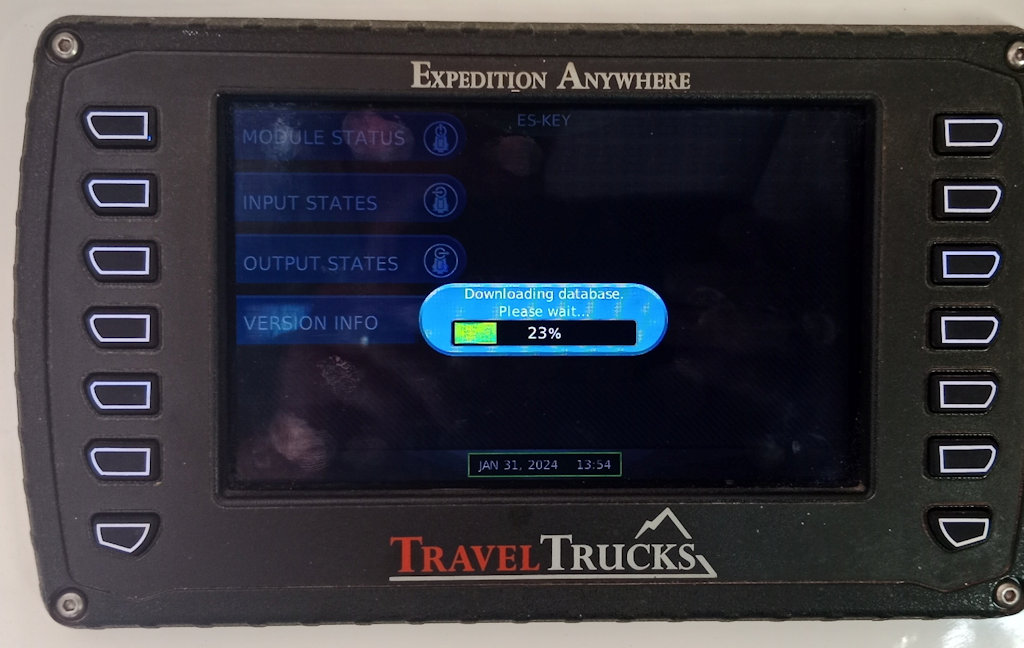
Downloading the control program database to fix corruptions takes a while.
Over time the sensors for fuel, waste water and fresh water have become unreliable. The issues with the fuel sensor are due to distortions of the plastic auxiliary fuel tank - the sensor no longer points vertically down and so gives false readings. The waste water level is usually reliably recorded. The fresh water sensor is lately giving false readings and there is no known reason.
At some point the Touch Screen itself became oversensitive to touch, even falsely reporting touches and so initiating fuel transfers, turning off and on lights and turning off and on the fresh water pump. It seems that the 1st Class database that controls the actions of the Touch Screen had become corrupted and reloading the database is the solution.

The Settings Screen - Press ES-KEY DIAGNOSTICS button.
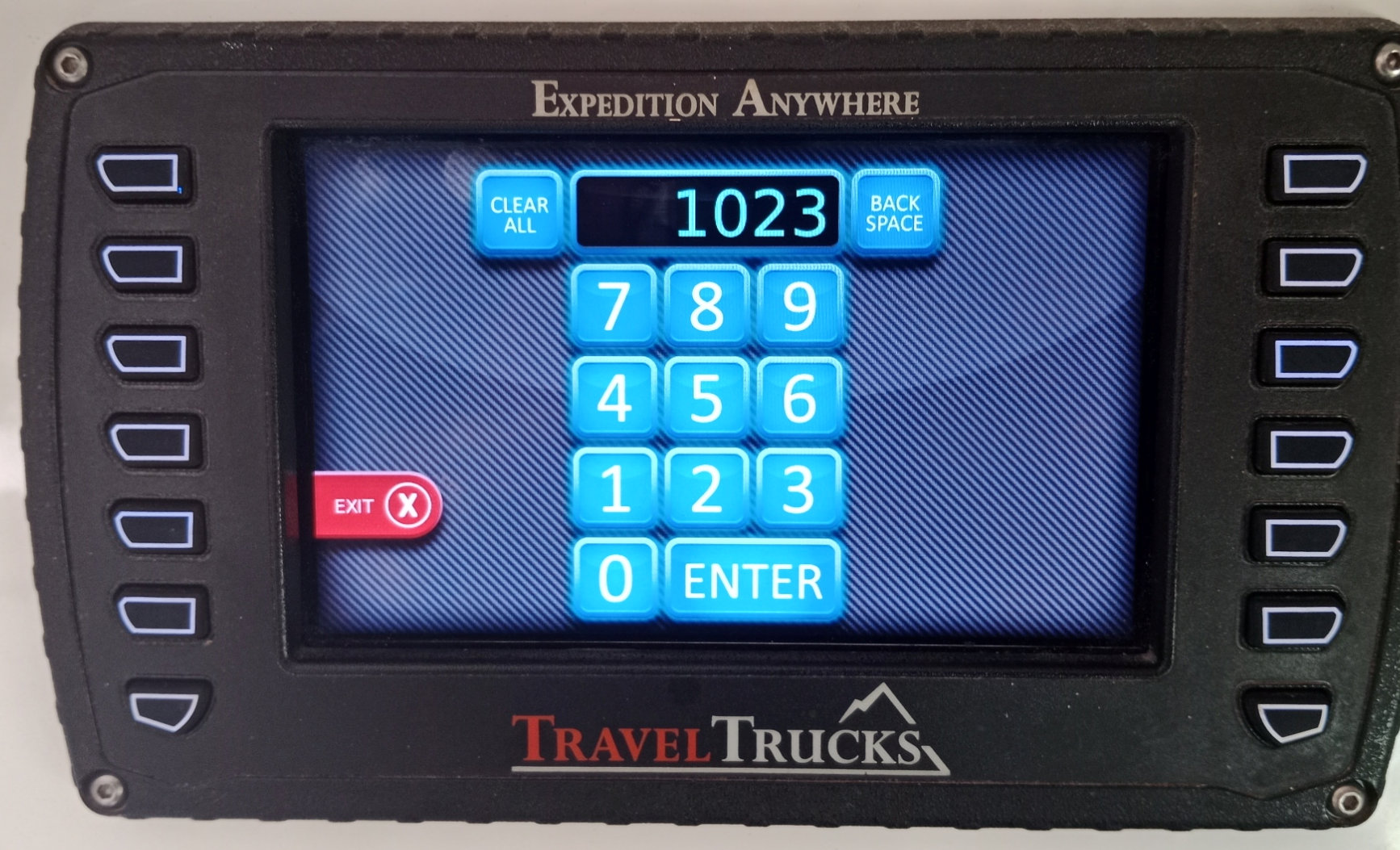
Enter the pass code '1023' to move to the Diagnostics Screen.

Download the Database to fix corruptions.
Electrical Control Hub
In standby mode, with no appliances and lights running the biggest power consumer is the Touch Screen itself, even in sleep mode, at over 300 mA. To reduce the consumption to something below 100 mA (the resolution of the system monitor) I have added a switch to the panel of circuit breakers under the Touch Screen. This switch cuts the power to the Touch Screen circuit F12 fuse. Circuits for F13, F14 are also for the Touch Screen, but they consume very little power.
This is the fuse identification chart for the Camper (click to enlarge the pic):
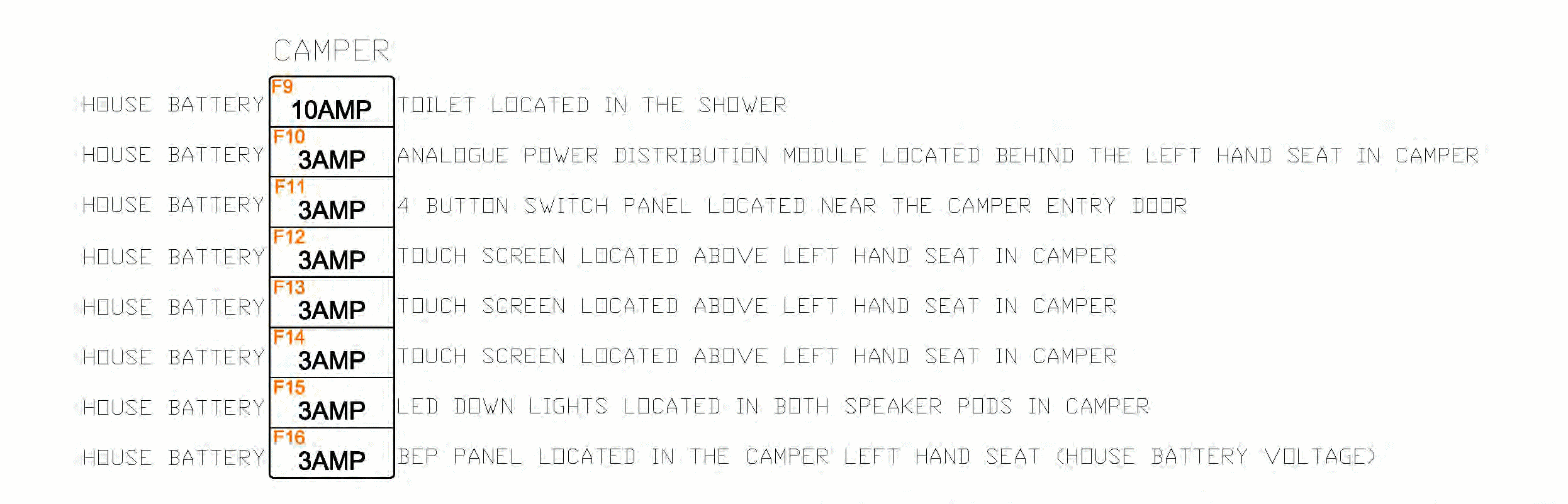
N.B. When the vehicle ignition is turned on and the handbrake released, the fault alarm for the camper will sound if the touch screen power has been turned off!
LINKS
